Are You Facing These Twitter Access Issues?
- The Login Wall: You click a viral tweet link sent by a friend late at night, only to be blocked by a "Please log in/sign up" prompt, seeing only a few lines of preview.
- Privacy Concerns: Registering an account means providing an email or phone number and enduring platform tracking and data collection. Many people don't want to expose personal information just to view a short message.
- Social Pressure: You just want to occasionally check trending topics without being forced to build a following list or receive a barrage of irrelevant notifications, or worrying about algorithms analyzing your interests.
- Restricted Functionality: Since July 2023, X (formerly Twitter) has tightened restrictions on non-logged-in users. Even for public information, users are frequently interrupted by pop-ups or cannot see full search results.
- Missing Urgent Info: News reports have noted that police use X to issue alerts (like Amber Alerts), but many cannot view them in time due to login requirements.
These barriers are frustrating. However, with the right tips and tools, you can still view most public content using a Twitter Viewer Without Account.
Why Use a Twitter Viewer Without Account?
Even with the platform's login barriers, public account content remains accessible through specific paths. You can:
- Browse public user timelines using a Twitter Profile Viewer.
- Watch videos and images (including GIFs) with a Twitter Media Viewer.
- Read full tweets and replies via shared links using a Tweet Viewer.
- Search for trending topics or specific keywords.
- Download multimedia files from public tweets.
The benefits of a Twitter Anonymous Viewer are clear: protect your privacy, avoid algorithmic interference, and no need to remember another password. Whether you are a journalist, researcher, or just a casual browser, this method is convenient and safe.
Limitations of Viewing Twitter Without an Account
When attempting to browse without an account, there are some limitations:
- Mobile devices often trigger login prompts; native search results are limited.
- You cannot like, reply, or follow users (requires a Twitter Likes Viewer or logged-in account).
- No personalized recommendations based on your interests.
In other words, you are observing from the outside—but this doesn't stop you from accessing public information.
The Solution: Twillot Twitter Viewer
Advantages of Twillot Twitter Viewer
- Simple and Easy: Open www.twillot.com/twitter-viewer in your browser. Enter
@usernameor paste a tweet link to instantly use it as a Twitter Web Viewer to see public content, download media, and view engagement metrics (likes, retweets, etc.). - Completely Anonymous: No registration or app installation required. It acts as a true Twitter Anonymous Viewer protecting your privacy.
- Multimedia Support: Works as a Twitter Media Viewer to view and download images, videos, and GIFs.
- Ad-Free: Clean interface without annoying pop-ups.
- Multi-language Support: Suitable for global users.
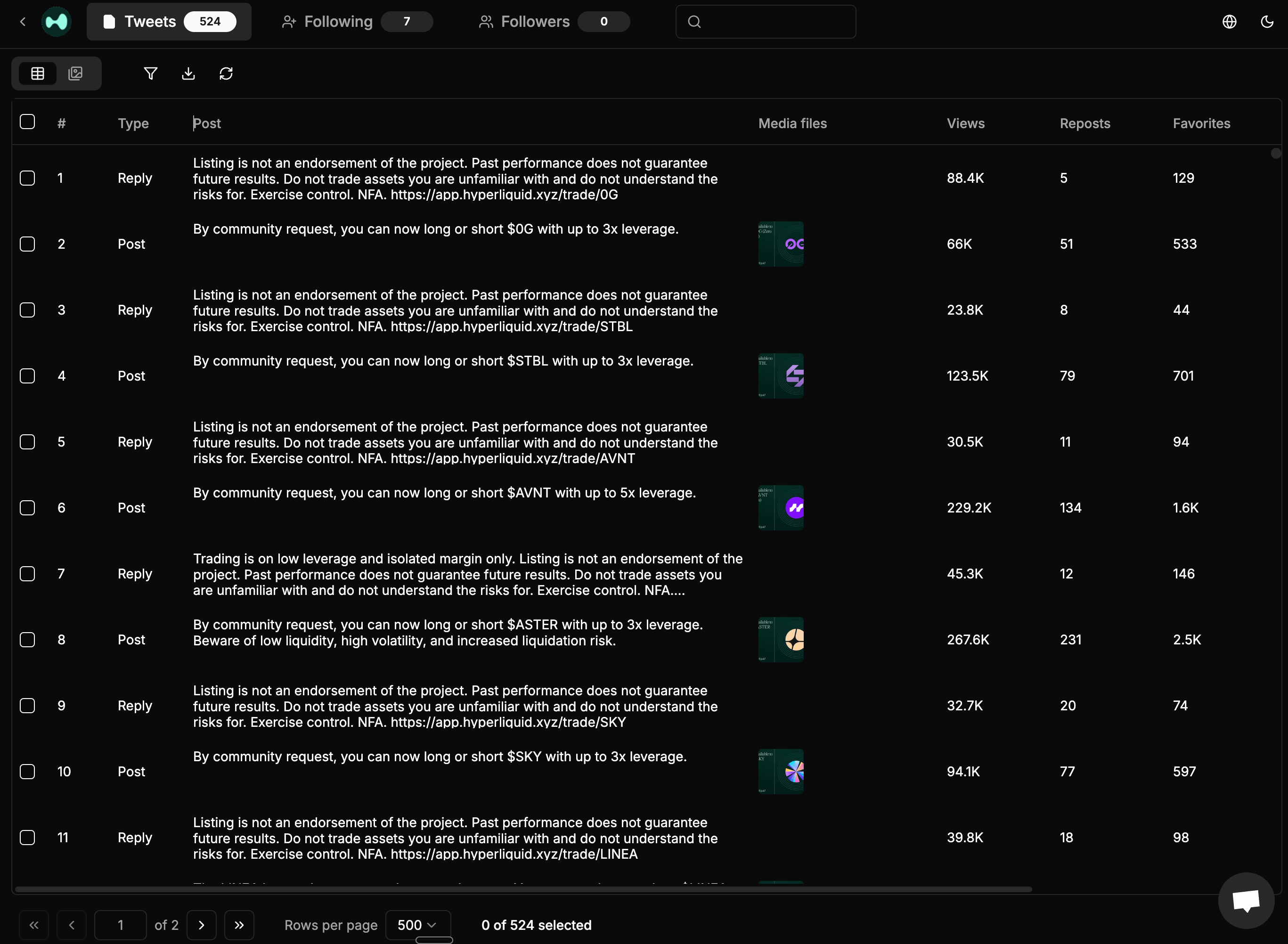
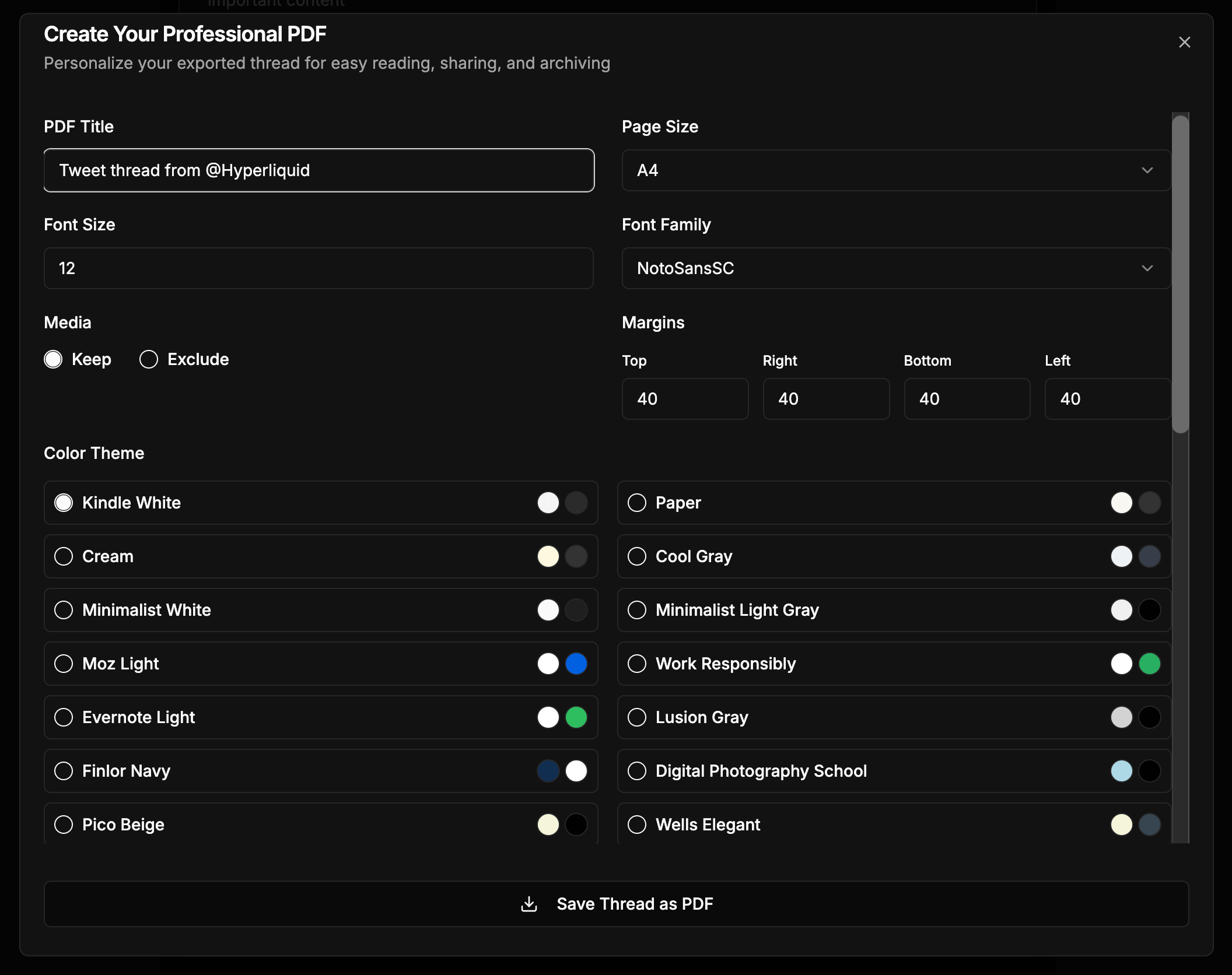
Recommendation: Twillot – A More Powerful Twitter Web Viewer
If you want to further elevate your experience, Twillot offers a more efficient way to browse as a professional Twitter Account Viewer:
- High-Density Table View: Ditch the infinite scroll. Twillot uses a high-density table interface, allowing you to see more tweets, bookmarks, and interaction data on a single screen. Supports pagination and sorting.
- Media Gallery Mode: An immersive Twitter Media Viewer mode lets you browse images and videos like a photo album, with a theater mode for distraction-free viewing.
- One-Click Tweet Export: Use Twillot's export tools to batch export tweets to PDF, Excel (CSV), or Markdown, making it easy to save content to Obsidian or Notion.
- Batch Download Twitter Videos: In the Media Center, download single or multiple videos, images, and GIFs in high quality.
- Full Thread Reading & Archiving: Twillot saves entire threads locally, allowing you to read them even if the original post is deleted—a feature most Twitter Viewers lack. The Twillot Vault keeps your interested tweets safe in the cloud.
- Custom PDF Styles: Customize layout and style when exporting tweets to PDF for a better reading experience.
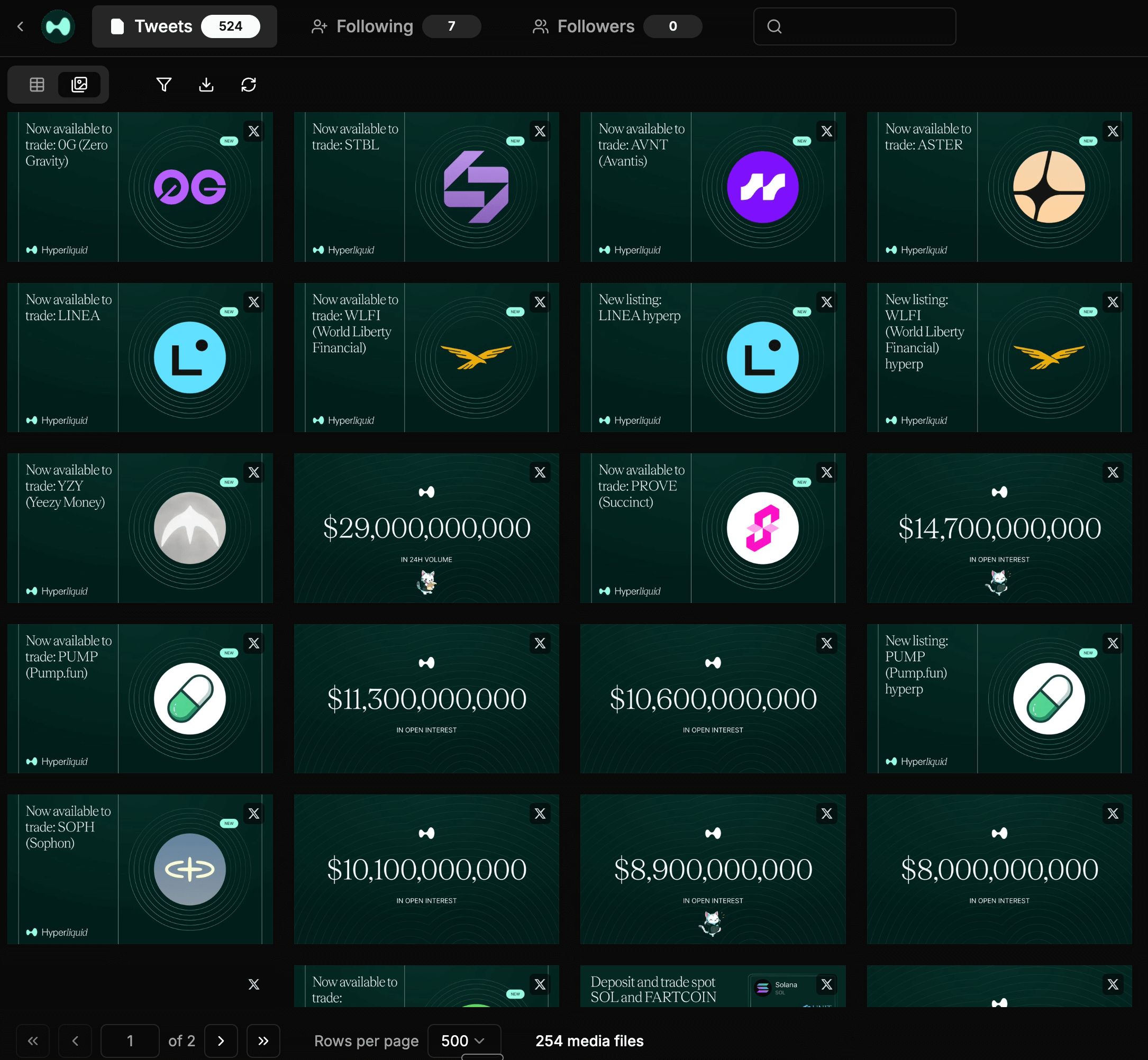
Twillot's Smart Management Tools
Beyond being a Twitter Viewer Without Account, Twillot also includes a browser extension to manage your own Twitter data (for users with accounts):
- Lightning-Fast Local Search: Locally index your bookmarks, likes (acting as a Twitter Likes Viewer manager), and tweets with visual keyword highlighting.
- AI Auto-Categorization: Automatically categorize bookmarks by topic, emotion, or context into infinite folders (no Premium needed).
- Data Insights: Fully sync your bookmarks, likes, tweets, following, and followers to track your history and find your top interactors.
- Ad Blocking & Spam Filtering: Built-in ad blocking and custom rules for a cleaner timeline.
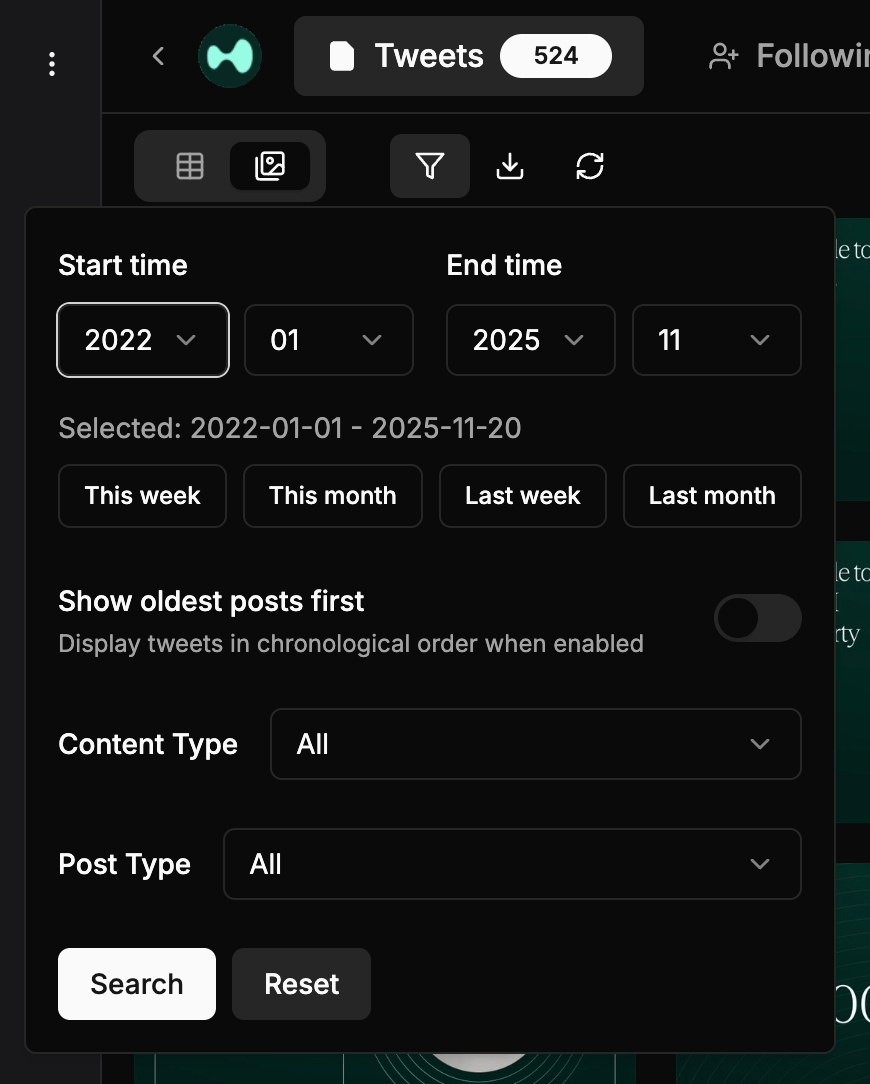
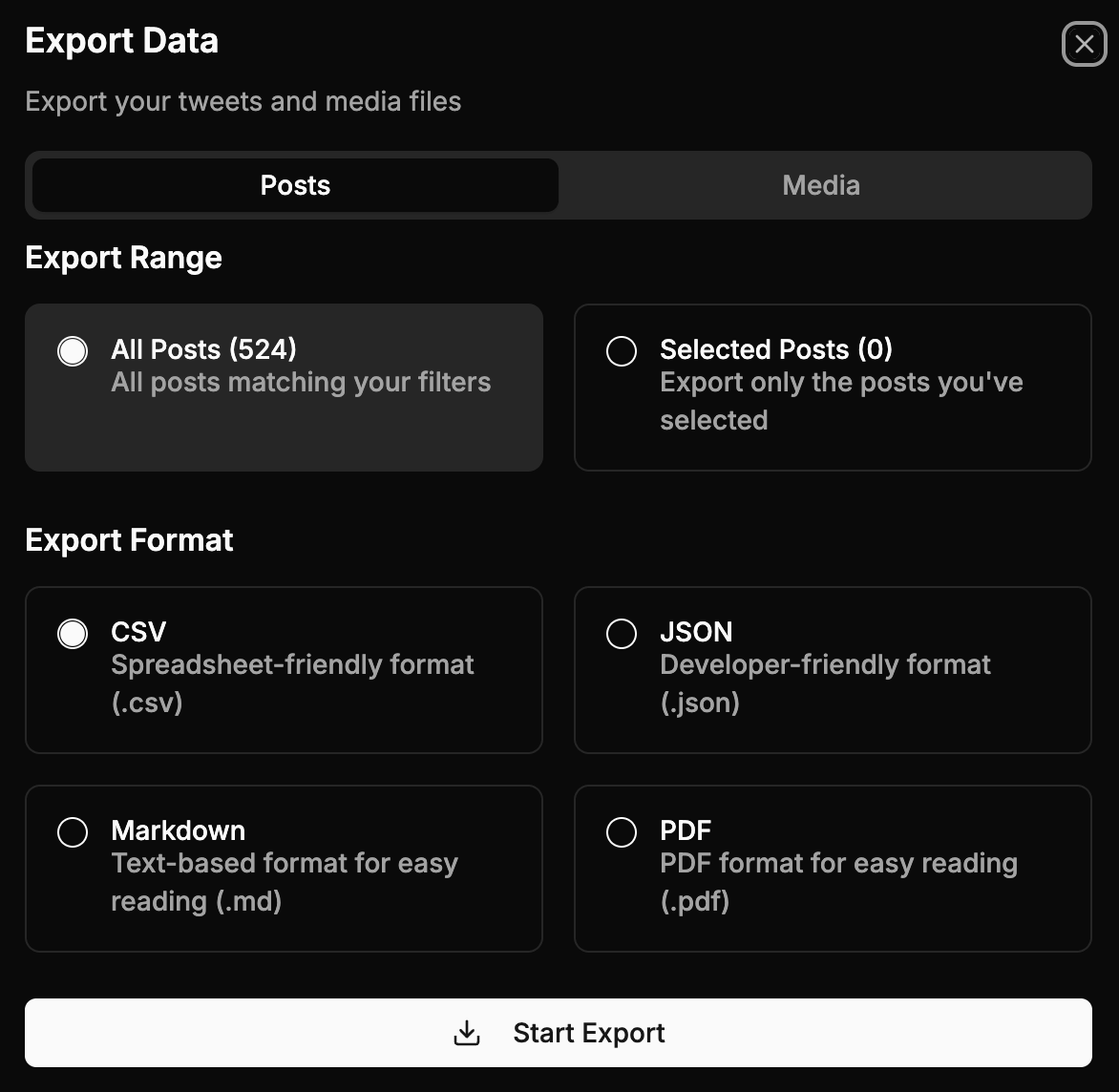
Frequently Asked Questions (FAQ)
Q: Does Twillot Twitter Viewer require a Twitter account?
A: No, Twillot Twitter Viewer is an Twitter Anonymous Viewer that allows you to view tweets anonymously. If you install the extension for advanced management, a Twitter account is required.
Q: Is Twillot Twitter Viewer safe?
A: Yes, Twillot accesses only public content as a Twitter Viewer Without Account, requires no personal information, and does not track your browsing history.
Q: How is Twillot different from a standard Twitter Viewer?
A: Twillot offers high-density table views, a media gallery mode, batch downloads, and multi-format exports. For users needing to save or analyze data, Twillot is a much more efficient Twitter Web Viewer.
Q: What export formats does Twillot support?
A: You can export data to JSON, CSV, Markdown, and Google Drive.
Q: Is Twillot free?
A: Twillot offers both free and paid plans. The free version includes basic features like the media gallery and ad blocking. Advanced plans unlock batch downloads and PDF/Markdown exports.
Conclusion
Although X limits non-logged-in users, professional Twitter Viewer tools allow you to freely explore public tweets in 2025. While most tools help you view Twitter Without Account, Twillot upgrades this experience with table views, galleries, and export features. For users who do have accounts, the Twillot extension adds AI categorization and local search.
We recommend starting with Twillot Twitter Viewer to experience the convenience of anonymous browsing. If you need powerful management and analysis, try the Twillot extension.