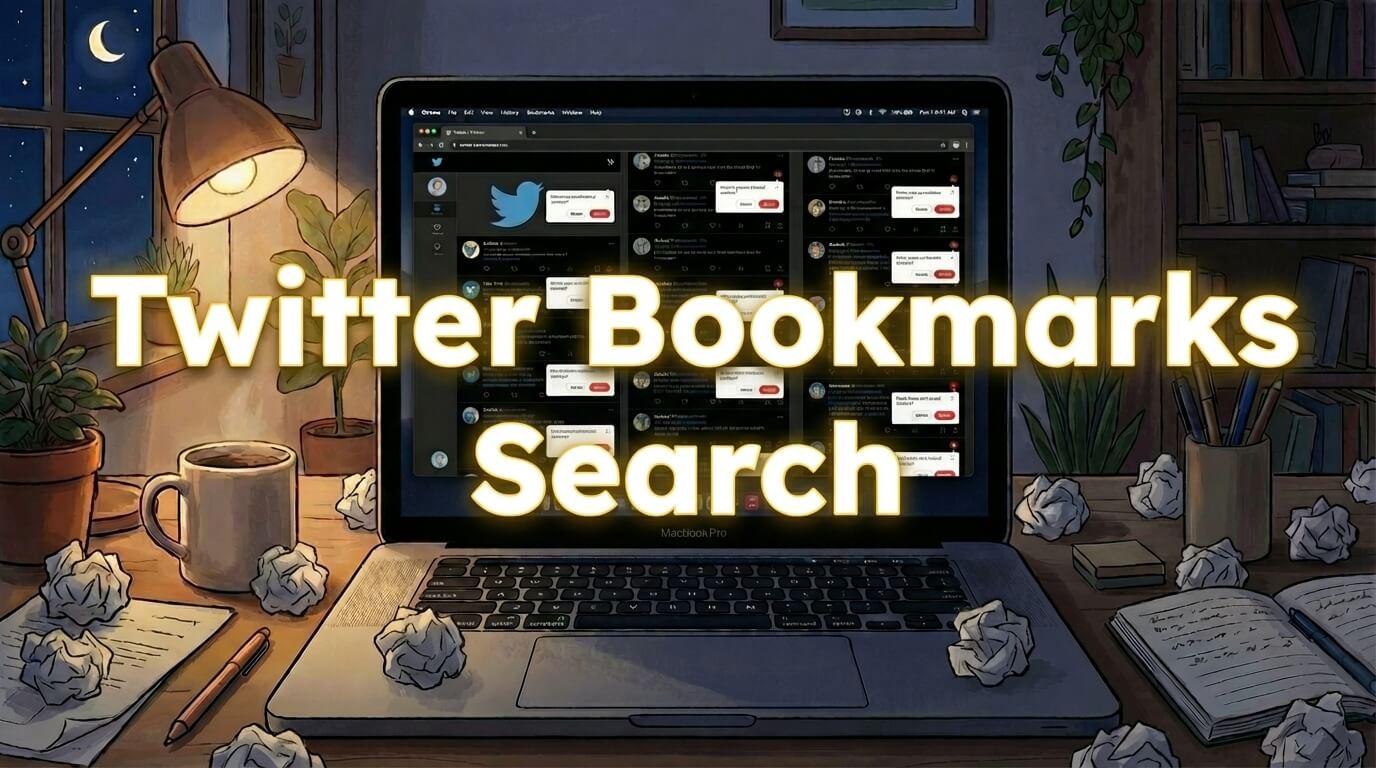Have you ever run into these problems? You've saved tons of content on Twitter, but every time you try to find something, it feels like searching for a needle in a haystack? You want to search your bookmarks quickly, but the native Twitter Bookmark Search either finds nothing or returns completely irrelevant results? The more you save, the slower it loads, sometimes even timing out?
If you've experienced this, you're not alone. In 2025, the limitations of Twitter Bookmarks are widely impacting the productivity of casual users, content creators, researchers, and social media managers.
The good news is: the problem isn't how you're using it, but the inherent flaws in Twitter's bookmark system itself. In this post, you'll learn:
- Why Twitter Bookmarks are so difficult to use
- The 10 biggest pain points affecting user experience right now
- The reasons behind each pain point and how to solve them
- A practical and powerful tool that can replace Twitter Bookmarks — Twillot
If you want to make your Twitter Bookmark management more efficient, this article will save you a ton of time.
Key Takeaways
- Twitter Bookmarks lack basic features like precise search, smart categorization, and permanent backup.
- The traditional feed format is not ideal for frequently reviewing bookmarked tweets.
- A large number of bookmarks leads to slow loading, scrolling lag, and frequent timeouts.
- Free users cannot organize their bookmarked content.
- Once the original tweet is deleted, your bookmark disappears with it.
- To truly and efficiently manage Twitter Bookmarks, you need to use third-party tools.
- Twillot provides a complete suite of features, including search, tags, backup, bulk export, AI classification, and behavior analysis.
1. ❌ Finding Content is Like Searching for a Needle in a Haystack
For many users, the inability to find saved content is the most critical issue. After intense demand from users, Twitter launched its Twitter Bookmark Search feature in July 2024. However, in practice, the search function is still incredibly difficult to use. Sometimes, even when you enter the exact keywords, the tweet is nowhere to be found. The search results are often not what you expect, and occasionally, you get no results at all.
Why is this a problem?
Twitter is an incredibly information-dense platform. People save bookmarks for many reasons:
- Read later
- Record inspiration
- Save work-related materials
- Collect competitor content
- Track industry information
Without search, there is no real "management."
Solution
✅ Twillot: Instantly search all your bookmarks. Filter by author, keyword, date, or tweet type to efficiently locate any tweet.
✅ Twillot also supports highlighting search keywords in the results, allowing you to quickly confirm their relevance.
2. ❌ Frequent Timeouts: More Bookmarks, More Lag
Once your bookmark count exceeds a thousand, you might notice:
- Slow page loading
- Laggy scrolling
- Frequent "timeout error" messages
- Inability to load at all on an unstable network
The Reason
Twitter's bookmark API makes repetitive, high-frequency requests, which can easily fail under pressure.
Solution
This is unlikely to be officially optimized anytime soon. You can:
✅ Use Twillot's local caching and high-speed parsing mechanism to avoid timeout errors and significantly improve loading speed.
3. ❌ No Folder Feature for Free Users
Folders, a way to organize bookmarked tweets, are only available to Twitter Premium subscribers.
- Free users can't use them.
- The number of tweets in each bookmark isn't displayed.
- You can't search within a specific folder.
- You can't set up rules for auto-sorting.
- Managing a large number of bookmarks becomes extremely difficult.
Solution
✅ Twillot offers a combination of "tags + categories + filters," which is more powerful and flexible than folders, making it perfect for frequent users and professionals.
4. ❌ No Twitter Bookmark Backup: Tweet Deleted, Bookmark Gone
Many users assume that a "bookmark" means it's saved forever. The reality is:
If the original author deletes the tweet → Your bookmark will instantly become invalid. This can be a massive loss for anyone doing content research. Of course, there are many other ways bookmarks can be lost, which we won't list here.
Solution
✅ Twillot supports one-click Twitter Bookmark Backup to local storage or the cloud. You can also export to PDF, Excel, or Markdown to permanently save your content.
5. ❌ No Content Type Classification: No Way to Separate Text/Images/Videos
If you save a lot of tweets, you've probably faced this:
- Want to find a video? You can't filter for it in your bookmarks.
- Want to see images from a specific author? No filter for that either.
- Trying to organize work materials? You have to scroll manually, page by page, always starting from the top.
Solution
✅ Twillot automatically classifies content by: Image / Video / GIF / Link / Article / Thread / Poll... and more.
6. ❌ Lack of Activity Records: No Insight into Your Bookmarking Habits
Twitter doesn't tell you:
- What type of content you bookmark the most
- Which authors you save most often
- The distribution of your high-value content
- Long-term trends and changes
These insights are especially important for content marketers and researchers.
Solution
✅ Twillot has built-in behavior analysis charts to help you understand your information preferences and make better content decisions.
7. ❌ Terrible Infinite Scroll Experience
Twitter's bookmark page relies on infinite scroll, which has obvious drawbacks:
- The more you scroll, the slower it gets.
- If you navigate away, you lose your scroll position.
- It's impossible to scan content quickly.
- Too much data can cause the page to freeze.
Solution
✅ Twillot uses a paginated table with a high-density information layout, allowing you to browse more content at once and say goodbye to infinite scrolling.
8. ❌ Reviewing from the Newest Tweet Only
When you want to organize your bookmarks, you can only start reviewing from the most recent ones. This is especially inconvenient when you need to sort a folder starting from the oldest tweets.
Solution
✔ Twillot supports reviewing your bookmarks starting from the oldest.
9. ❌ Unable to Bulk Delete Twitter Bookmarks
When you need to Delete Twitter Bookmarks, you have to do it one by one, which is highly inefficient.
Solution
✅ Twillot allows you to Bulk Delete Twitter Bookmarks, removing up to 500 tweets with a single click.
10. ❌ No AI Auto-Classification for Bookmarks
When you need to categorize your bookmarked tweets, you have to do it manually. This is very inconvenient.
Solution
✅ Twillot allows you to select multiple tweets and perform AI Twitter Bookmark Classification on up to 500 bookmarks at once.
If you're tired of the limitations of Twitter's official bookmark feature, consider using Twillot—a fully compatible Twitter Bookmark Manager that is dozens of times more powerful than Twitter Bookmarks.
Twillot Can Solve All the Problems Mentioned in This Article:
| Feature | Twitter Bookmarks | Twillot |
|---|---|---|
| Keyword Search | ❌ | ✅ |
| Author Search | ❌ | ✅ |
| Date Filtering | ❌ | ✅ |
| Categories/Tags | Limited | Powerful & Flexible |
| Twitter Bookmark Backup | ❌ | ✅ Export to PDF/Excel/Markdown |
| Behavior Analysis | ❌ | ✅ |
| Thread Reading | ❌ | ✅ Full Thread Export |
| Media Gallery | ❌ | ✅ Immersive Viewing |
| Stable Loading | ❌ | ✅ High-Speed Parsing |
Twitter's bookmark function remains a "basic collection tool" and is insufficient for the needs of modern users. If you need:
- Quick and powerful search
- AI Auto-Classification and management
- Permanent data backup
- Efficient information utilization
Then you need a tool that is more powerful and professional than the official one.
Twillot is currently the most complete Twitter Bookmark Manager available, capable of boosting your information-gathering efficiency by severalfold.